Getting started with iCentra
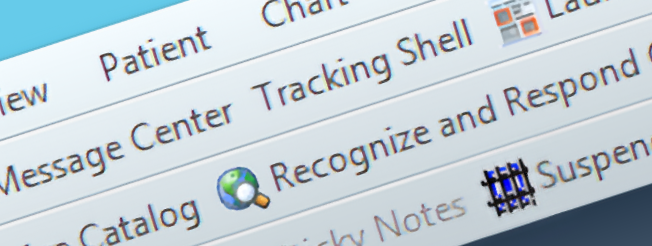
Getting started, 5
Forwarding Completed Charts for Provider Signature
Once you have finished documenting your patient note and are ready to send it to the provider for signature, click on the Office Visit Freetext component on the far right, toward the bottom.

This should bring up a copy of the note itself. Double check that you have everything documented the way you want it and you haven’t left anything out, because this is your last chance to edit the patient’s chart. Once you’ve forwarded the chart along to the provider, any changes to the chart must come in the form of an addendum.
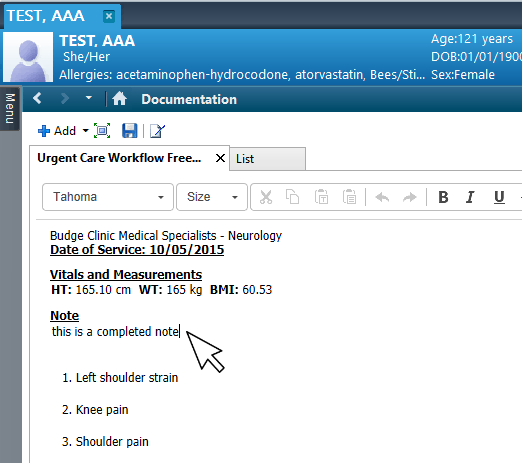
Now that you are certain that the patient’s chart note is in its final form, and nothing needs to be added or taken away, move your cursor to the far right, near the bottom of the screen, and click on Save & Close.

This brings up a dialogue window that allows you to actually save the note. Click OK.
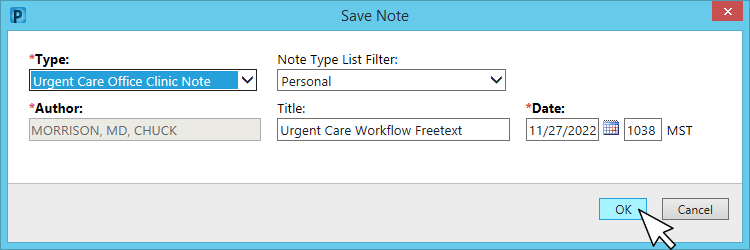
Now that the note is saved, you’ll need to forward it to the provider. Click on the Menu button at the far left, near the top of the screen. This opens up a slide-out drawer with a list of options that are typically hidden from view because they are used less often. Find Documentation on this list and click it.

In the Documentation window, find the note you’ve just finished and click on it.

Now, click on the Forward button near the top of the Documentation window.
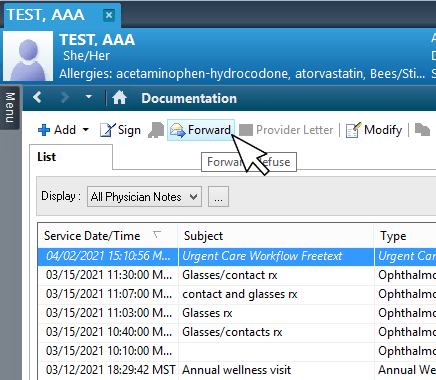
This brings up a dialogue window to confirm that you actually want to forward your note. Make sure you check the box next to “Do not display this message in the future” — so this alert window does not appear again — and then click OK.

The next dialogue box that pops up is entitled Forward Only. Check the box next to the Additional Forward Action: dropdown menu, then select Review so that the attending physician may make changes to the chart documentation before it is finalized.

Finally, click on the To: text box just to the right of the first (next to the binoculars). Inside this box, type the name of the attending physician you are working with that day.

Click OK to close the dialogue box and forward your note along. If everything was done correctly, the attending physician will now find this note in his or her Messages, ready to be reviewed and signed.