Getting started with iCentra
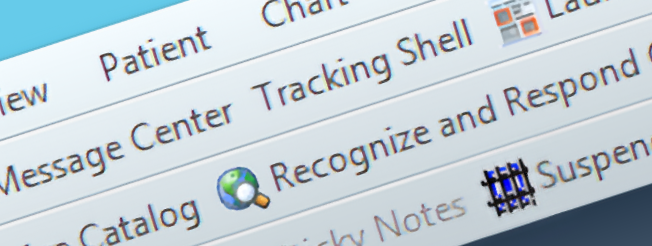
Getting started, 2
Setting clinic location
Setting Park City Mountain Medical Clinic as a clinic location allows for an alternate way of seeing and accessing patients other than the Tracking Shell. To do this, click on the Home icon at the top left of the iCentra screen.

This brings you to the Ambulatory Organizer screen, where you can add different clinic locations. First, click on the Day View tab, and then click on the small triangle next to Patients for: No Resource Selected. This brings up a dropdown menu.

Next to the magnifying glass, type PKMM in the text window. The PKMM Park City Mountain Medical Clinic should appear below; select the box next to it and then click Apply. If you are working at the Canyons side, type in PKCA instead, and choose PKCA Canyons Village Medical Clinic. Now when you click on the Home icon, you will see the patients who have checked in to our clinic that day.